How to subscribe to RSS podcasts and watch them on yr iPhone or iPad using iTunes
This morning, I came across a RSS feed of a podcast series which I was interested to subscribe to watch on my Apple devices.
After googling a few sites, I finally managed to figure how it is done. It is a simple 2 steps process.
And if you are wondering where to get a list of podcast topics to subscribe to, here are some useful links:
After googling a few sites, I finally managed to figure how it is done. It is a simple 2 steps process.
- First, start up iTunes and click the "Advanced" menu item.
- A "Subscribe to podcast" dialog box will pop up and you just to copy and paste the RSS feeds of the podcast you are interested in the textbox as shown.
And if you are wondering where to get a list of podcast topics to subscribe to, here are some useful links:
- http://www.podcast.com/
- http://www.ipodder.org/directory/4/podcasts
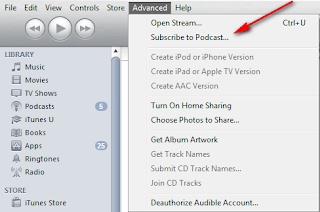


Comments
Post a Comment